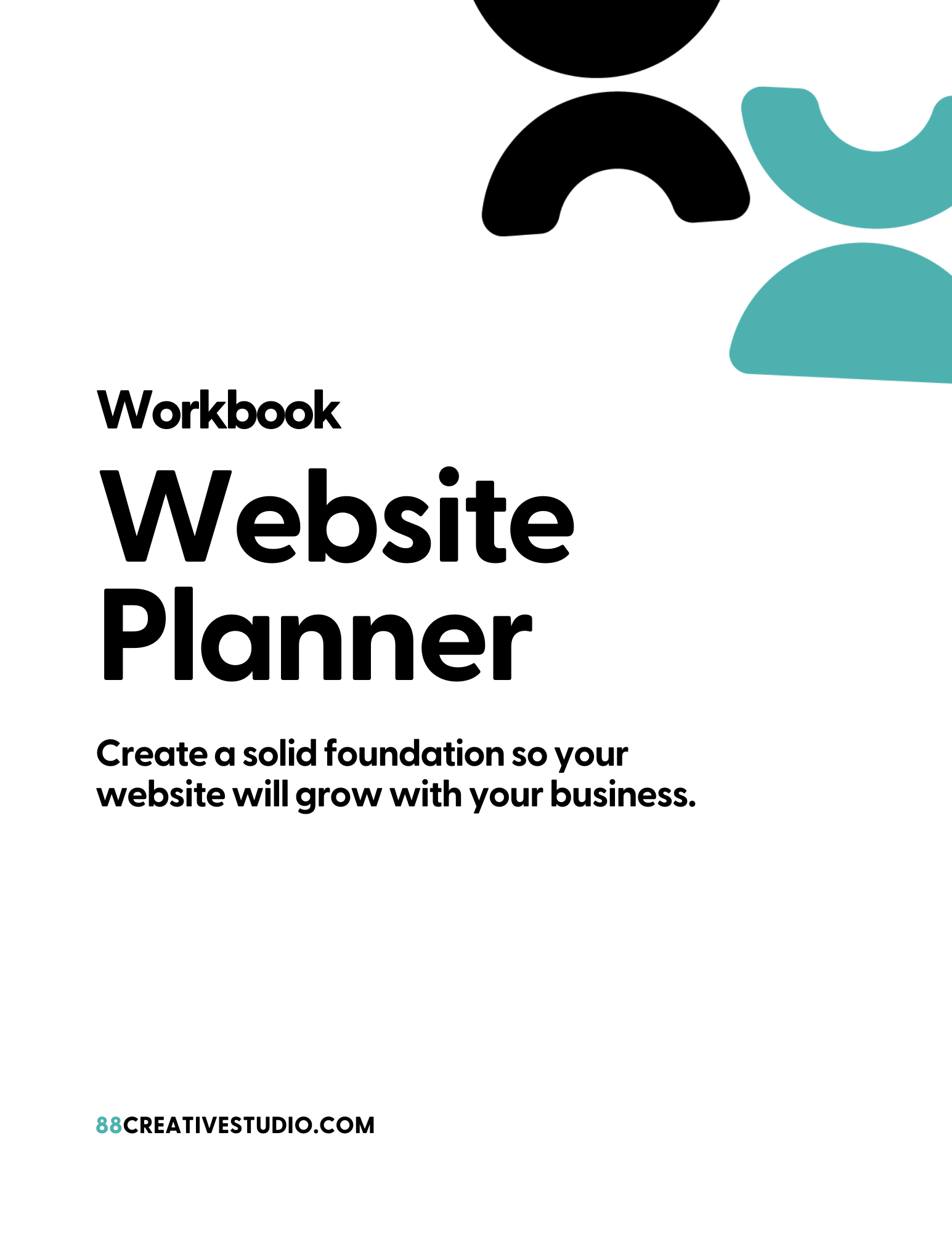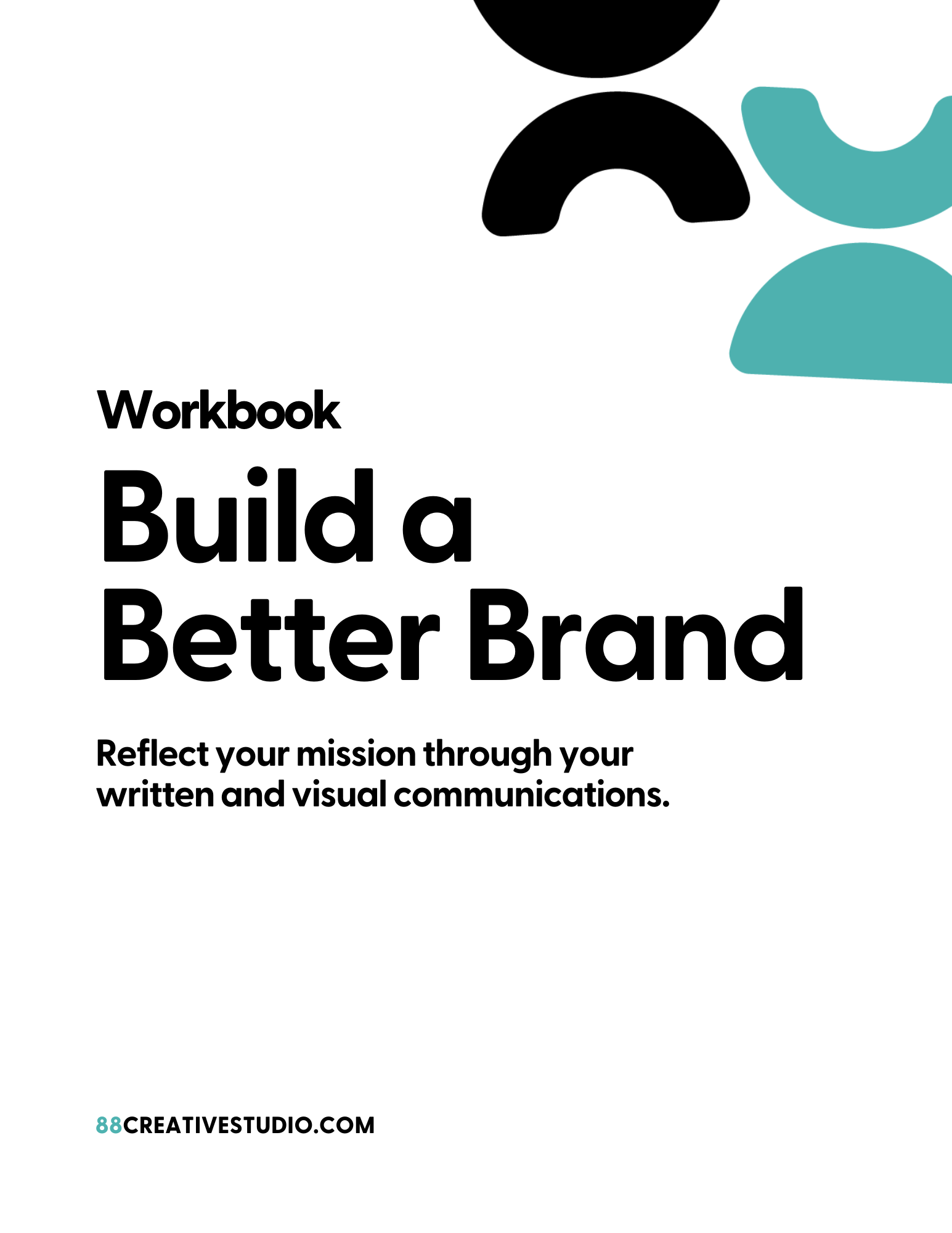Summary
Flywheel is an excellent WordPress host for both newbies *and* experienced developers. They toe the line between professional-grade servers and tools while also remaining extremely user-friendly with their simple dashboard and amazing customer support. Start with the Tiny Plan for only $15/mo! You can’t beat the service and all the included features.
What is Hosting?
Think of your host like the landlord of your website. Even if the internet seems invisible, websites are actually hosted on servers, which are basically computers without monitors. Your host owns these servers and loans you space on a server while you pay them a monthly or annual fee. Just like landlords, some hosts are better and more generous than others.
Most popular hosts sell “affordable” (read: cheap) hosting on servers that are not built for WordPress. Even when they tell you that they are with products like “Managed WordPress Hosting”. The admin/dashboard areas are confusing. They market a ton of add-on products to you like security, privacy and more. Every website needs these things, so why would they sell you the car without the tires? When clients come to me, bad experiences with hosts are one of the top complaints.
What’s wrong with a big name like Siteground, Bluehost or GoDaddy?
Even though no host is “wrong” or “bad,” your time, energy and money are too precious to waste on hosting providers who will only add to your administrative duties, and, most likely, tech overwhelm. No business owner has the time for that! Don’t be tempted to go with Siteground, Bluehost or GoDaddy just because of name recognition. They are big hosts that cater to a vast array of client types and are not suited to WordPress unless you know what you’re doing or what to ask for.
Think about it this way—we see professional specialists when we have specific needs. If you have a heart problem, you should be seen by a cardiologist, not your general practitioner. The same is true with WordPress. Pick a hosting provider who specializes in WordPress and you’ll always get the right kind of service and help for WordPress, not just any kind of website.
Flywheel: Everything you need from a WordPress host
When you do a search for “web hosting” or “WordPress hosting,” you’ll find an overwhelming amount of choices and comparison articles. Many disagree on what even makes a host the “best.” If you’re like most people who are fairly new to WordPress or building websites, you don’t know what features you’re even looking for, so you’ll skim these articles to find a few common names and then price shop.
These how-to articles were not written with a business owner in mind. They do a great job listing technical features and performance (how fast their servers are, how well they do under pressure from a lot of web traffic). Don’t get me wrong—performance and tech specs are important—but your needs are a bit different. You need a hosting platform that’s easy to use and provides technical support when you need it. You don’t have time or energy to be marketed a bunch of upsells, either.
This is why I love and recommend Flywheel as the best WordPress host for both beginners *and* experienced developers. They’ve completely towed the line between professional-grade servers and tools while also remaining extremely user friendly with their simple dashboard and excellent customer support.
Here are my favorite Flywheel features, and features you MUST have from any WordPress host!
- Dedicated WordPress Hosting, meaning the hosting company should only host WordPress websites. Remember the cardiologist example!
- Included SSL Certificate with 1-Click Install. That’s the padlock you see next to your domain name. It’s critical for eCommerce websites but now search engines also factor it into your ranking. Many hosts charge an extra fee for this and/or make it difficult to install. Flywheel includes it.
- Friendly 24/7 Technical Support. Not just support for techies—you want support for your most essential questions and also for things like “I just screwed up something on my website and now it’s down. Can you take a look?” Flywheel helps with this.
- Nightly Backups with 1-Click Restore. Sometimes you need a “reset” button to get your site back to the way it was 24 hours before. This feature is a life saver and will save you tons of time and money.
- 1-Click Staging Sites. Having a staging site is a MUST! Think of it as a draft of your site. You copy your live site, make changes in staging, and then transfer it back to the live site. This way you make sure you never screw up your live site!
- Private Server. You don’t want to be sharing your server with anyone else. What happens on their site could affect yours. Your server should be tailored to YOUR site’s needs.
Are you already using another host for your WordPress website? Flywheel also offers FREE white glove migrations!
How much does it cost? With Flywheel you’ll pay $15/mo for a plan that can handle up to 5k visitors per month; or $30/mo for up to 25k visitors per month. This pricing can’t be beat for the features, user experience, and servers.
No matter which host you choose, don’t skimp on your hosting. They quite literally hold the keys to your website, and you can’t afford to keep your website somewhere that doesn’t have your best interests in mind.
Head on over to Flywheel to check out their hosting plans!